I have heard that you can model springs in REVIT and had seen some images of them. So i decided to figure out how. In some ways, BUILDZ kind of beat me to the punch with the posts on helixes, which are essentially the same thing...but i was attacking the problem from a different direction...because i believe that anything worth building is worth over-building! Links to both the models shown here are at the bottom of this post....
First, I created half a coil using a parameter driven reference arc with lofted circular profiles as such:
Then I nested the arc into another family, hosted on a rotating reference plane so it would tilt in elevation. This is important to note for later because the radius of my coil segment is no longer equal to the desired radius of my spring:
Now, I nest my rotated coil into a third and final family, where i create as levels as i want. Each coil of the spring is located on its own level and rotated 180 from the half coil directly below.
The distance between coils and the desired spring radius drives the coil radius and rotation and is shown in the formulas.
and i am now falling asleep because this form is sooooooo boring!
 So I decided to try again, but this time I added some monkey-business.
So I decided to try again, but this time I added some monkey-business.Going back to the creation of the initial coil, I figured that I could use an ellipse for the loft path. To make the piece more dynamic, I added a pair of elliptical profiles hosted on reference points, to the path.
This is the parameter list for the final model. Similar to the simple curve except for the "Start Profile" and "End Profile" parameters which control the position of the refrenece planes along the loft. I also programmed in a "Transition PCT" so the end lengths could be controlled as a percentage of their allowable length.
And now the form gets a bit more interesting...
With a bit more work, i could probably sort out how to expand the springs as they get taller. Something to throw in the pile for later.
The Round Spring model can be found here:
The Elliptical Spring model is here:
Helix Methods at BUILDZ:




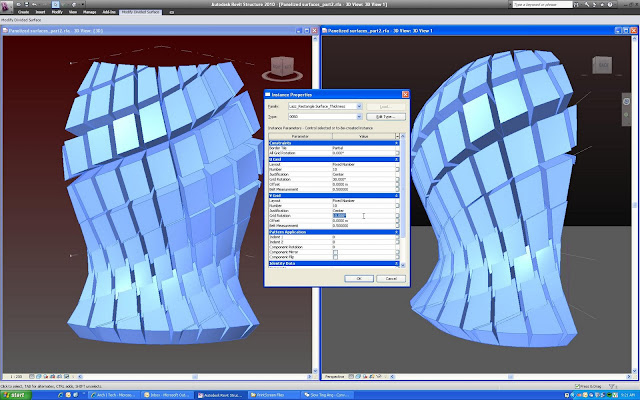


.jpg)



















