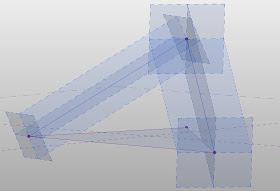Its taken me a few years, but i am finally gonna put up something useful.
Sometimes i have to deal with reference lines flying through space and i am damn sick of the fact that they rotate willy nilly about thier axis without regard for my feelings.
take this shape for example:
looks nice enough. A couple of reference lines defining a plane in space. but if we look carefully, you can see things ain't too kosher.
Them thar reference lines aren't square up to the plane they define! Bastards! And what happens if you want to extrude a form along its edges?
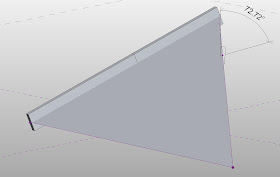 WTF???? I don't want my mullions at 72.72dgerees to the face. Call me a primadonna, and many have, but I want my damn rectangles perpendicular to that face. not 89.9, not 90.1...but a dead on 90 Degrees!
WTF???? I don't want my mullions at 72.72dgerees to the face. Call me a primadonna, and many have, but I want my damn rectangles perpendicular to that face. not 89.9, not 90.1...but a dead on 90 Degrees!
Have you struggled with this? If you are reading my blog, drink the same koolade as me, and play in the same sandbox as me, chances are you have had this problem at some point....Well this week i found a solution. Hallelujah!
Now this ia solution that may create duplicate reference lines in the same place, so you gotta be careful when you are making your family, but this does work! Remember, with great power comes great responsibility.
I'll start with my 3d triangle and draw a rectangle on its face. Lookie Dis! They are aligned in the direction i want!
I deleted 2 lines i didn't need, slapped reference points hosting my extrusion profile on the 2 remaining, and then pulled them to the edges of my triangle...
And BAM! My edge profiles are aligned!
Cool! BUT, a word of caution, when you flex the family, these relationships can fall apart, and you will have unhappiness and sorrow....none the less, this is a really good trick to know about! It has saved my a55 this week.
Now, here is food for thought. When i go back to my original triangle and pick one of the unaligned, original reference lines,
I noticed on the properties panel a little greyed out box called "Follow Surface" but for the life of me i can't figure out how to 'un-grey' it.
My hope is that the Wizard of BUILDZ might be able to shed some light on this one when he is done futzing with the balloon animals.
Sometimes i have to deal with reference lines flying through space and i am damn sick of the fact that they rotate willy nilly about thier axis without regard for my feelings.
take this shape for example:
looks nice enough. A couple of reference lines defining a plane in space. but if we look carefully, you can see things ain't too kosher.
Them thar reference lines aren't square up to the plane they define! Bastards! And what happens if you want to extrude a form along its edges?
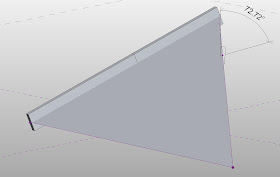 WTF???? I don't want my mullions at 72.72dgerees to the face. Call me a primadonna, and many have, but I want my damn rectangles perpendicular to that face. not 89.9, not 90.1...but a dead on 90 Degrees!
WTF???? I don't want my mullions at 72.72dgerees to the face. Call me a primadonna, and many have, but I want my damn rectangles perpendicular to that face. not 89.9, not 90.1...but a dead on 90 Degrees!Have you struggled with this? If you are reading my blog, drink the same koolade as me, and play in the same sandbox as me, chances are you have had this problem at some point....Well this week i found a solution. Hallelujah!
Now this ia solution that may create duplicate reference lines in the same place, so you gotta be careful when you are making your family, but this does work! Remember, with great power comes great responsibility.
I'll start with my 3d triangle and draw a rectangle on its face. Lookie Dis! They are aligned in the direction i want!
I deleted 2 lines i didn't need, slapped reference points hosting my extrusion profile on the 2 remaining, and then pulled them to the edges of my triangle...
And BAM! My edge profiles are aligned!
Cool! BUT, a word of caution, when you flex the family, these relationships can fall apart, and you will have unhappiness and sorrow....none the less, this is a really good trick to know about! It has saved my a55 this week.
Now, here is food for thought. When i go back to my original triangle and pick one of the unaligned, original reference lines,
I noticed on the properties panel a little greyed out box called "Follow Surface" but for the life of me i can't figure out how to 'un-grey' it.
My hope is that the Wizard of BUILDZ might be able to shed some light on this one when he is done futzing with the balloon animals.